How to Install Euro Truck Simulator 2 Mods?
Mods created by players for ETS2 allow for a more realistic gameplay experience in many aspects of the game. If you want to add non-licensed truck brands such as Hyundai, Ford, KaMaz, Hino, and Isuzu, or older models of licensed brands like Volvo, Mercedes-Benz, and Scania, you can easily download and use these truck models from the website ETS2mods.net.
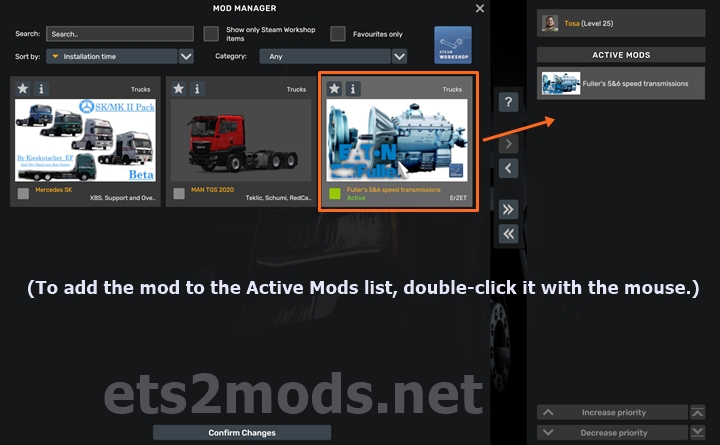
To avoid any issues during installation, follow the steps below:
- Mod files should have either a .ZIP or .SCS extension.
- Copy the downloaded compressed mod files into the folder:
Documents > Euro Truck Simulator 2 > mod - Launch the game and click on the Mods option in the main menu.
- Move the newly added mod into the Active Mods section.
- You can now enjoy the mod’s features in the game.
How to Buy Truck and Car Mods in the Game?
You can purchase the truck, car, or bus mods you've added to the game through the Mod Dealer. To do this, open the game menu (press the ESC key), then click on the Truck Dealers icon.

In the screen that opens, click the Mod Dealer button. From there, you can purchase the newly added truck, car, or bus mods.
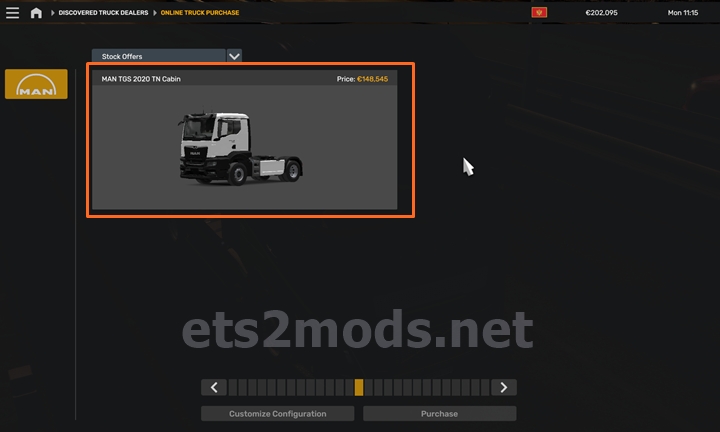
You can subscribe to our YouTube channel for game mod testing videos.
Modsclub Youtube ChannelGuest on Profile Renault Magnum Megamod V1.0
Rasel on Reber Logistic Combo Pack V1.0
Alex on No Damage Mod V1.53

Fraines on ETS2 1.54 - No Damage Mod V1.0